
FRP, or Factory Reset Protection is a Scerity feature that locks your phone after it's been Factory Reset. Here you can find the SAM-FRP Tool V1.5 1 Click FRP Unlock and it help you to Unlock your Samsung Galaxy Phone Any Latest Security Patch.
How to use SAM-FRP Tool V1.5?
1 First Download SAM-FRP Tool V1.5
2 Extract SAM-FRP file
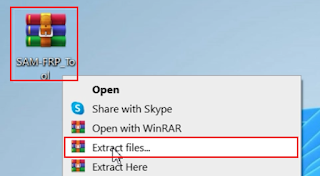
3 Run as administrator
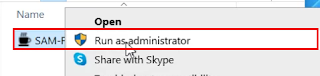
4 Then Create your new account (Video Tutorial)
5 Visit FRP King Server
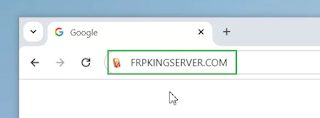
6 Go Server Service → SAM-FRP Tool
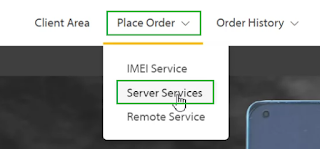
7 Select SAM-FRP Tool Credits for (New User)

8 Enter here your all Information then place order
9 After your order is Success
10. Then Loging your Account on SAM-FRP Tool
How to Unlock FRP with SAM-FRP Tool?
The procedure is quite simple, all you have to do is run the SAM-FRP Tool V1.5 Online FRP Unlock in your computer then connect your Samsung device to the Computer vai USB Cable and Click on Unlock FRP, That's it.
1 First Loging your Account
2 Connect your Samsung device
3 Select Auto Detect Port
4 Check your device Read info
5 Then Click Unlock FRP
6 Wait for finish
7 Once job done, disconnect your phone
8 Setup all the Initial steps
9 If you see Skip icon, FRP Unlock Successful✅
10 That's it.
Remove Google Lock
FRP King Server
FRP King Server is a Professional Unlocking Server. Best Reseller Price All Samsung FRP Unlock Tool Credits | IMEI Service | Server Service | Unlocking Tool Activation & GSM All Tool Credits.
If you need any Box/Dongle/Tool Activation Reseller Price you can visit our trusted Own FRP King Server.
If you need Instantly Premium Online Service Contact with us
Direct Pay Payment
Direct Contact with Us
📩WhatsApp: +96898020706
📥 Telegram: FRP King A.k.Sumon
📫Facebook: FRP King A.k.Sumon
🔔Telegram channel: FRP king Team
☑YouTube channel: FRP King Team & FRP Unlock
Few Useful Best Online Tool
Video Tutorial
How to Register Account & Unlock FRP?






