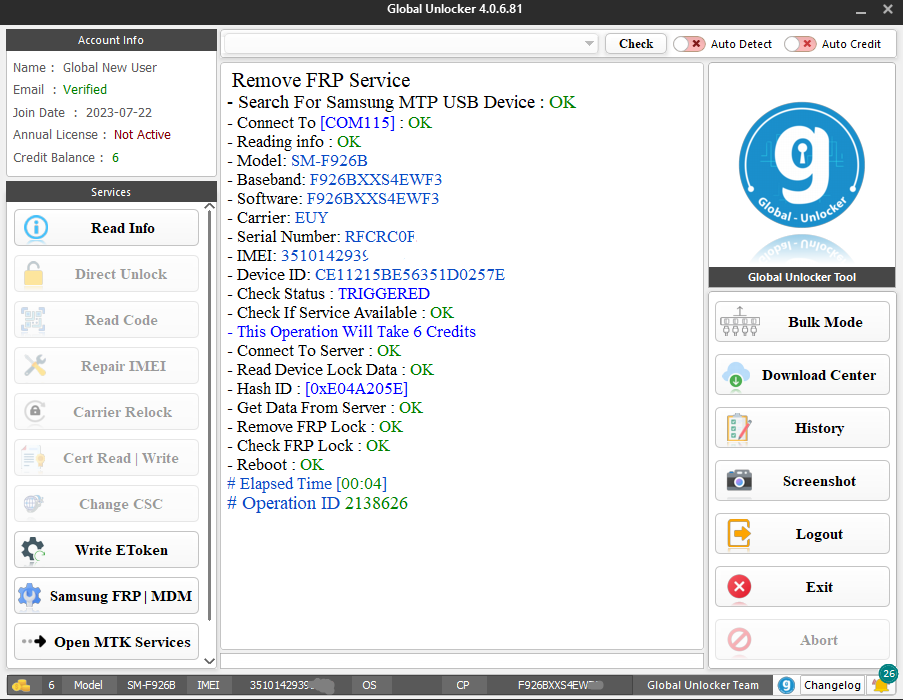
You can use Global Unlocker Pro any Samsung Android device that's runs on Android 5.0 Lollipop, 6.0 Marshmallow, 7.0 Nougat, 8.0 Oreo, 9.0 Pie, 10 Q & Android 11, 12, 13 Latest Security Version through Samsung MTP Mode.
The FRP Turns on automatically when you have Loging Google Account on your Samsung phone, after Factory Reset phone Without removing Google Account, you have to Loging in the same Google ID and Password what you Setup earlier on the device to Bypass Google Account Verification Lock on your Samsung phone.
How to use Global Unlocker Pro?
1. First Register Account [Click Here]
2. Then Download Global Unlocker Pro & Install
3. Enter Username & Password >> Click Loging
4. Connect your Samsung device with Pc
5. Then Click Samsung FRP | MDM >>> Click Remove FRP (Samsung Server)
6. Now FRP Unlock Process will be beginning
7. Wait for finish
8. Once job done, disconnect phone
9. Setup all the Initial steps
10 If you see Skip icon.. FRP Unlock Successful✅
How to Buy Credits.?
1. First you Register Account FRP King Server
2. Add funds/Credit with Your Account
3. Then Click Server Service >> Select Global Unlocker Pro
4. If you already Registered Account >> Select Existing Users
5. Enter Username and Credits
6. Then Click Places Order [Credit add will take 1-10 Minutes]
7. That's it.
Note : Minimum Order 5 Credits
Buy Credits WhatsApp: +96898020706
How to add funds/Credit FRP King Server?
Connect my WhatsApp after Account Registration
Payment Accept: PayPal | USDT | Binance | BKASH | Bank Muscat | Pix Brazil
Note : Please do no contact me for free credits
If you need Instant Premium Service Online Download Here File
Direct Contact Me
📩WhatsApp: +96898020706
📥Telegram: FRP King A.k.Sumon
🔥Facebook: FRP King A.k.Sumon
🔔Telegram Channel: FRP King Team
🎬YouTube Channel: FRP King Team & FRP Unlock






