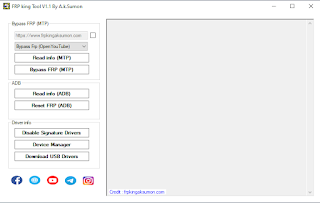
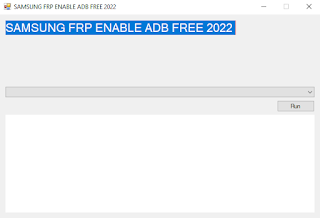
How to Download ADB Tool + FRP King Tool
You can easily Download the Latest Version of the ADB Tool + FRP King Tool from here. It is exclusively Available only for the Windows platform.
File Information
File Name : ADB Tool + FRP King Tool
Size :
Type : Zip
Compatible : Windows 7-11
Password : Without Password
Mediafire Link
Mega Link
How to Use Adb Tool + FRP King Tool
● First Download ADB Tool + FRP King Tool
● Extract ADB Tool + FRP King Tool
● Then Run as administrator ADB Tool Only
● Now Canact Your Device & Click USB Port Search Icon
● Then Click "Run" Click "Ok"
● Now Go to your device Emergency Call and Dail *#0*# code
● Click "Ok"....PC Send your device Top-up Massage
● If there is a Notification on the device Screen...Tap on "Alaws Allow" & "Allow"
● Then open FRP King Tool
● Click "Reset FRP (ADB)"
● It will take some time
● That's it.
Method 1
Direct Server






